How to edit strings and messages in EXE files
Strings stored in StringTables and MessageTables are primarily used as text in message boxes, list boxes, combo boxes, tooltips, and commands displayed in the statusbar. Stingtable strings can also contain control characters and placeholders (e.g., %d, %s).
Steps to Edit Strings with Resource Tuner
1. Expand the 'String Table' (or 'Message Table') folder within the Resource Tree view and select the specific string table resource you want to edit.
2. Select the string entry from the table and make any desired changes in the edit box. You can also copy (Ctrl+C) or paste text from clipboard (Ctrl+V). A missing string or improperly altered placeholder string ('%s') can cause a modified program to crash at run time. So be careful.
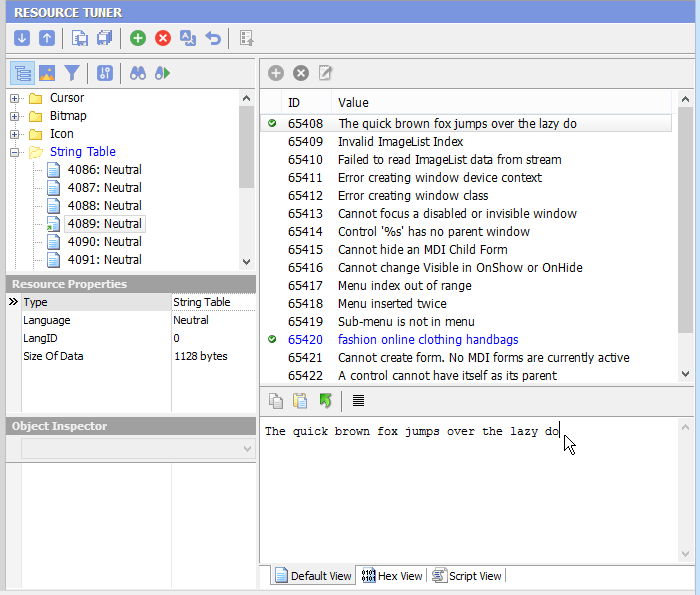
Remember, any changes made can be reverted before exiting Resource Tuner by using the Restore Resource Data ![]() button.
button.
3. Once you're done editing, select 'File' ![]() 'Save File' or the [Ctrl+S] combination to save the modifications to the target file.
'Save File' or the [Ctrl+S] combination to save the modifications to the target file.
Resource Tuner runs on all versions of Windows, including 11, 10, 8, 7, Vista, and XP, and supports both 32-bit and 64-bit systems.